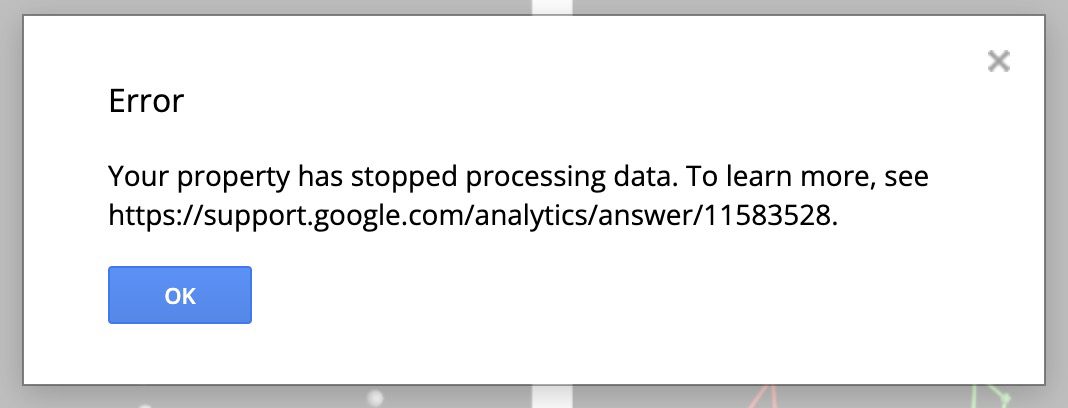A new era in Analytics
Make sure you switch over!
Websites with Universal Analytics properties have stopped collecting data.
Only GA4 properties will collect data from now on, so your website must be set up with G4 to track website traffic.
If you already have Universal Analytics Google will have automatically created a GA4 property for you, based on the settings in your Universal Analytics property.
Despite this, it is worth logging into your Google Analytics account and checking that it is set up as you want.
We recommend checking out Google's introduction to Analytics 4.
If your website is running on WordPress then we also recommend that you use RankMath as your SEO plugin. It has a great user-friendly setup and allows easy integration with Google Analytics.