WordPress allows users to add comments to their posts, which can encourage discussion and engagement with readers. However, comments can also attract spam, which can be a nuisance and a potential security risk. In this post, we'll explore some of the ways to deal with spam comments in WordPress.
What are spam comments?
The first step in dealing with spam comments is to understand what they are and how they work. Spam comments are typically generated by bots or automated software programs that search the internet for vulnerable websites. They then use these sites to post comments with links to other sites, often promoting products or services. These links are known as "backlinks," and they are used by search engines to determine the relevance and authority of a website.
So, how do you identify spam comments in WordPress? One way is to look for comments that are irrelevant to the content of the post. For example, if you have a post about web design, a comment that talks about weight loss supplements is likely to be spam.
Another way to identify spam is to look for comments that contain a lot of links or URLs. While some comments may contain legitimate links, comments with multiple links are often spam.
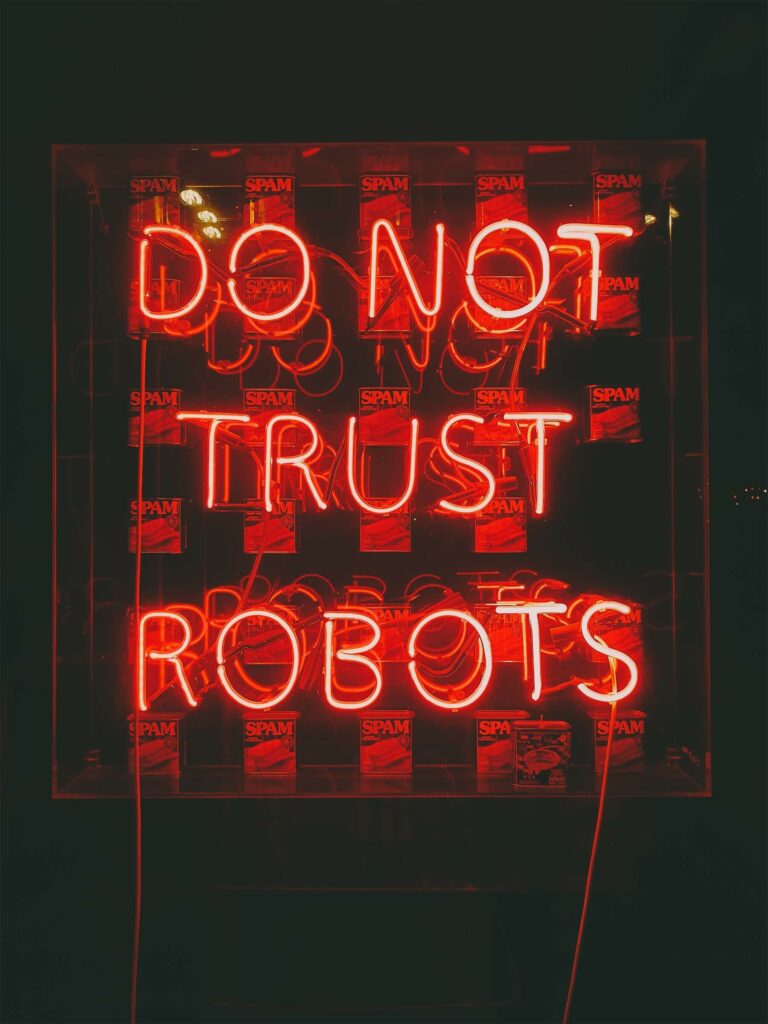
Using plugins to handle spam comments
Fortunately, WordPress provides several ways to deal with spam comments. One of the most effective ways is to use a plugin that filters out spam comments automatically. There are several plugins available for this purpose, such as Akismet and Anti-Spam by CleanTalk. These plugins use advanced algorithms to identify and filter out spam comments, so you don't have to spend time moderating them manually.
Here are a few plugins that can help stop spam comments:
- Akismet (subscription)
- Spam protection, AntiSpam, FireWall by CleanTalk (free then subscription)
- Anti-Spam Bee (free)
- reCaptcha by BestWebSoft (free)
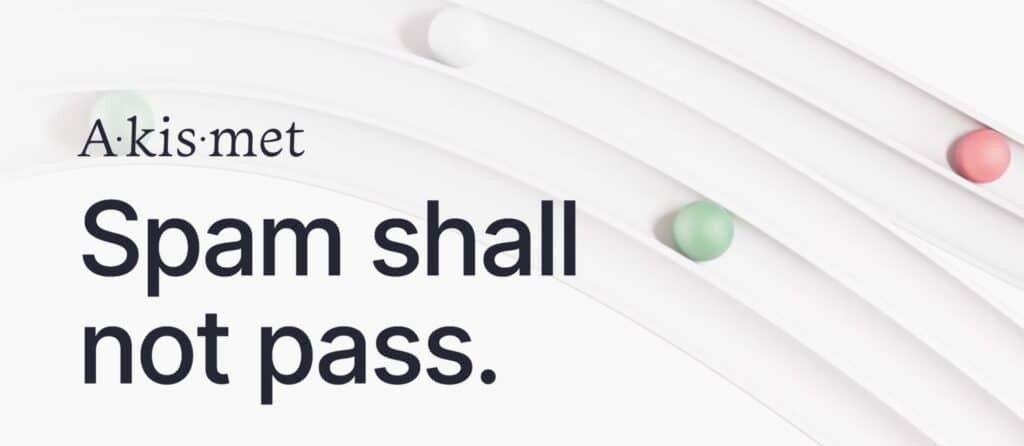
Manually handle spam comments
Another way to deal with spam comments is to moderate them manually. This means reviewing each comment before it is published on your site. While this can be time-consuming, it allows you to ensure that only relevant and legitimate comments are published. To enable comment moderation in WordPress, go to Settings > Discussion and check the box next to "Comment must be manually approved."
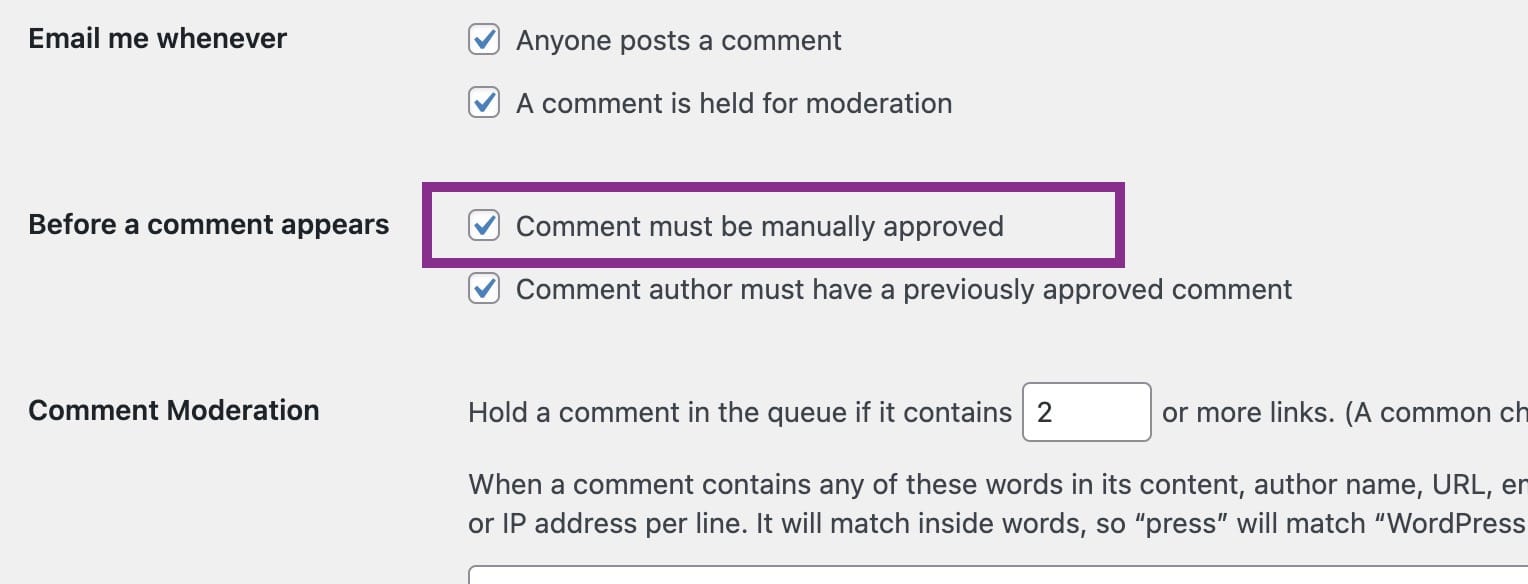
Disable comments - do you need them anyway?
Finally, you can also disable comments altogether if you don't want to deal with spam or if you don't need comments on your site. To disable comments in WordPress, go to Settings > Discussion and uncheck the box next to "Allow people to submit comments on new post".
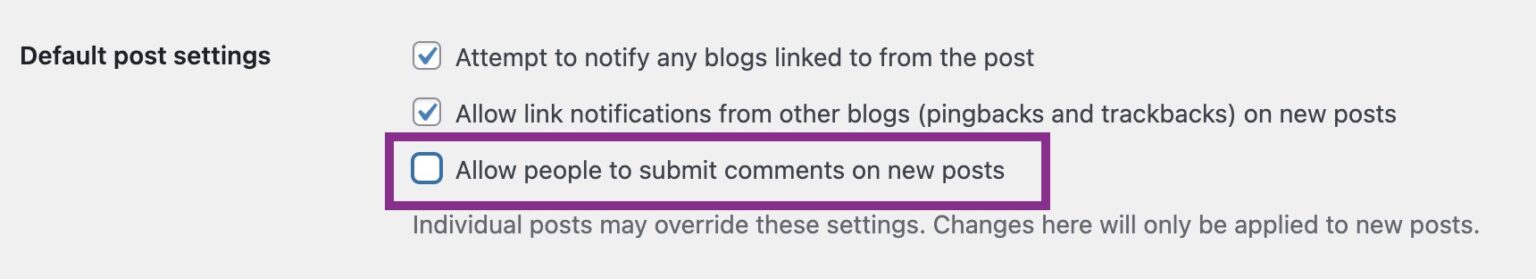
Conclusion
Comments are a great way to encourage engagement and discussion on your WordPress site. However, they can also attract spam, which can be a nuisance and a security risk. By understanding what spam comments are and how they work, and by using plugins and manual moderation, you can ensure that your site remains free of spam and that only relevant and legitimate comments are published.
If you would like to help to manage your WordPress comments or any other website matter, please get in touch and we can help you out.